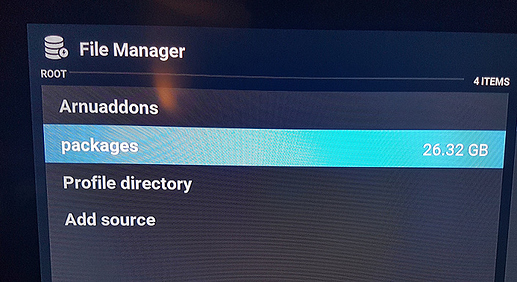So suddenly tv freeze, cold restart and now unable to boot, please what to do now? Android boots but even pressing the button while power on does not work too.
Install on fresh sd card.
and lose everything, settings, backups??
how to extract my backups from ext4 sd card? unable to access sd with that ex4 partition in windows 
Sounds like your SD card has become corrupt anyway so you may have already lost everything, there is some apps online that you can download to mount an ext4 partition on windows.
CE is a read only operating system so it’s unlikely to have become corrupted.
I dont know of any addons that provide auto backup function.
I’ve got a few freezes just when watching TV (TVHE, timeshifting to RAM) and had to restart but now it’s been a disaster. What could have happened?
You are right! I should have started with that.
Well, I still have issues, so I created a new thread, more suitable for the issue. Thanks!
I noticed the keymap changed. I have a Logitech Harmony and used the Media Center PC/Microsoft Windows Media Center profile. Is there a place I can see what has changed and also why? Will this be an occurring thing with the releases?
Use File Manager to add Packages as a source. Better than command.
Add source / Browse / Home Folder / .kodi / Addons / Packages.
You can now access Packages from file manager and easily delete them.
@ mader
It might be a bit late, but I like diskinternals linux reader for reading non-windows friendly formats.
I’m probably doing something wrong, but I cannot find the .kodi folder within the “Home Folder” folder when I’m trying to add a source. I’m only getting folders such as backup, downloads, emulators, logfiles, lost+found, music, picons, pictures, recordings, screenshots, tvshows, videos…
Thank you.
I’ve just discovered that my packages folder / source is… empty but it shows as 26 GB (on a 32GB SD card)…
This will most probably be thumbnails or some cached content.
I’ve also tried accessing it via FileZilla (ssh). It shows empty there, too.
So what seems strange to me is how a seemingly empty folder shows with a size of 26,32 GB on Kodi / CoreElec.
That refers to the remaining disk space left on the entire SD card. For every source you add that “belongs” to the sd card (i,e, userdata, storage, addons etc), they will all show the same remaining disk space left on sd card. It’s confusing but it’s a kodi thing.
Makes sense.
Thank you. I should probably have figured it out. ![]()
Hello,
tvheadend client doesn’t works…
I tryed cleaing packages and coreelec repository folder…but doesn’t works.
2019-03-16 17:00:08.690 T:4020237168 ERROR: GetDirectory - Error getting
2019-03-16 17:00:25.827 T:3765896048 ERROR: Previous line repeats 2 times.
2019-03-16 17:00:25.828 T:3765896048 ERROR: Requested path https://addons.coreelec.org/9.0/Amlogic/arm/pvr.hts/pvr.hts-4.4.14.0.zip not found in known repository directories
2019-03-16 17:00:25.828 T:3765896048 ERROR: CAddonInstallJob[pvr.hts]: failed to resolve addon install source path
2019-03-16 17:00:28.259 T:3765896048 ERROR: Requested path https://addons.coreelec.org/9.0/Amlogic/arm/pvr.hts/pvr.hts-4.4.14.0.zip not found in known repository directories
2019-03-16 17:00:28.259 T:3765896048 ERROR: CAddonInstallJob[pvr.hts]: failed to resolve addon install source path
2019-03-16 17:00:57.619 T:4020237168 ERROR: Requested path https://addons.coreelec.org/9.0/Amlogic/arm/pvr.hts/pvr.hts-4.4.14.0.zip not found in known repository directories
2019-03-16 17:00:57.619 T:4020237168 ERROR: CAddonInstallJob[pvr.hts]: failed to resolve addon install source path